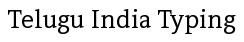Telugu Typing
Its very easy and simple to type in Telugu - తెలుగులో టైప్ (Telugu Type) using English keyboard. Just type the text in English from your existing keyboard in the given box and press space bar, it will convert the text in Telugu script. Click on a word to see more options.
To switch between Telugu and English use ctrl + g. Now copy the text and use it anywhere on emails, chat, Facebook, X, Instagram or anywhere on digital world.
1. English to Telugu Translation
2. Get Free English to Telugu Typing App for Mobile Phone
3. Telugu Speech to Text - Type by Speak in Telugu
Telugu Typing is very easy with the software it also shows suggestion words on AI basis while you type in English to Telugu, so you can choose the correct word to type, it saves time too with auto complete feature for Telugu typing.
Type in Telugu is very important to express your feelings. When we type in our mother language we can express our feelings better than any other language. Telugu type text are in Unicode Telugu fonts so you can use it anywhere on the web such as Facebook, X, Instagram, comments etc. and also use with emails and MS Word. This Telugu type software is also known as English to Telugu converter and English to Telugu transliteration system.
How to Type in Telugu
Telugu Typing is very easy with above method. Just type in English as you type messages in Mobile and press space bar. It will convert in Telugu script. If you think you don't get desired word, you can press backspace key to open word suggestion list, from which you can choose another suitable word of Telugu language. Suggestions list will also appear when you click on that word with mouse. India Typing is Free and Fastest method for Type in Telugu, without practicing Telugu keyboard actually.
1. Type with your English keyboard and press space bar.
2. You will see your English typed word gets converted in Telugu.
3. If you don't get desired word, you can press backspace key to get more suggestion words, choose one from them. (To pop-up suggestion list you can click on particular word also)
4. If not found your desired word in suggestion list, try another combinations of English letters. This Telugu transcription works on Phonetics so make English letters combination as the sound vibrates from your mouth.
5. Even if you not get desired character you can click on "Telugu Keyboard" button to insert any Telugu character from virtual keyboard.
6. You can download your typed Telugu text as either notepad file (.txt) or MS-Word file (.doc).
7. After completing your Telugu typing work, you can perform many actions like copy, download, print, make image, translate in other language with a click.
Explore Telugu Typing
Telugu is the third-most natively spoken language in India. Almost 100 million (i.e. 10 Crore) people in Andhra Pradesh and Telangana and nearby states reported Telugu to be their native language. Telugu is a Dravidian language. The Telugu script is derived from the ancient Brahmi script. The Telugu script is an abugida consisting of 54 letters - 16 vowels, 3 vowel modifiers, and 35 consonants. Telugu has a complete set of letters that follow a system to express sounds.
Approximately 14,000 inscriptions which exist in the Telugu language making it one of the most densely inscribed languages. Telugu language is designated as a classical language by the Indian government.
Extra Knowledge : What we speak is language so "Telugu is language", and What we write is known as script, so "Brahmi is a script". We Speak Telugu language and Write / Type in Telugu Script.
Telugu Alphabets
Telugu Aksharaalu consists of 51 alphabets in which 16 vowels and 35 are consonants.
Telugu Vowels
Each Telugu Vowel has both an independent form and a diacritic form used with consonants to create syllables. Telugu consists of 16 vowels are following.
అ, ఇ, ఉ, ఋ, ఌ, ఎ, ఐ, ఒ, ఔ, ఆ, ఈ, ఊ, ౠ, ౡ, ఏ, ఓ
Telugu Consonants
Consonants all have an inherent vowel. Telugu alphabets consists of 35 consonants are given followings.
క, ఖ, గ, ఘ, ఙ, చ, ఛ, జ, ఝ, ఞ, ట, ఠ, డ, ఢ, ణ, త, థ, ద, ధ, న, ప, ఫ, బ, భ, మ, య, ర, ల, వ, ళ, శ, ష, స, హ, ఱ
Telugu Numerals
The Telugu script has ten numerical digits represent in following manner.
English Numerals 0, 1, 2, 3, 4, 5, 6, 7, 8, 9
Telugu Numerals ౦, ౧, ౨, ౩, ౪, ౫, ౬, ౭, ౮, ౯

Interesting Facts about Telugu
1. Prakrit Inscriptions with some Telugu words dating back to between 400 BCE and 100 BCE have been discovered in Bhattiprolu in the Guntur district of Andhra Pradesh.
2. The first inscription entirely in Telugu was made in 575 AD and was probably made by Renati Cholas.
3. Telugu developed as a poetical and literary language during the 11th century.
4. Nannayya considered the first Telugu poet and translator who has written first treatise on Telugu grammar in Sanskrit known as "Andhra Sabda Cintamani" dated back to 12th century CE.
5. Atharvana Acharya in the 13th century wrote a grammar of Telugu, calling it the Trilinga sabdanusasana or Trilinga Grammar.
Frequently Asked Questions ?
1. Is it safe type important document here on website ?
Yes, we respect your privacy and don't save it on our server and don't use it in any manner. What you have typed is with your device only.
2. What is the technology used for English to Telugu converter ?
It's Telugu Transliteration, it is machine transliteration software as service enable you to type in Telugu from English keyboard.
3. How to change font of Telugu text ?
What you have typed with English to Telugu transcription is in Unicode Telugu font, so its very portable means you can use this Telugu text anywhere on the digital world. You can copy from here and paste it on Facebook, WhatsApp, X, blogs, comment section at any site. You could download Telugu text in either as notepad file (.txt format) or document file (MS word).
If you are looking for change font of your typed content, you can change font family after download in your system. After download Telugu text, open with MS word or Notepad and change font family. You can download Telugu Unicode fonts from our website download menu.
4. Can I get my typed Telugu text in English also ?
Yes, you can get English translation of your Telugu passage. Just copy the Telugu text you have typed and paste on Telugu to English translator tool. You will get translation in seconds.
5. Can I get Telugu text without type it ?
Yes, you have an alternative for Telugu typing without using keyboard, what you are looking for is Telugu voice typing. Let your mic to do typing for you, just speak and your speech will be typed automatically.
6. Difference between Telugu transliteration and Telugu translation ?
Transliteration is the process of changing the script used to write words in one language to the script of another language. While a translation tells you the meaning of words in another language.
7. Country of Origin ?
This website is made in India.